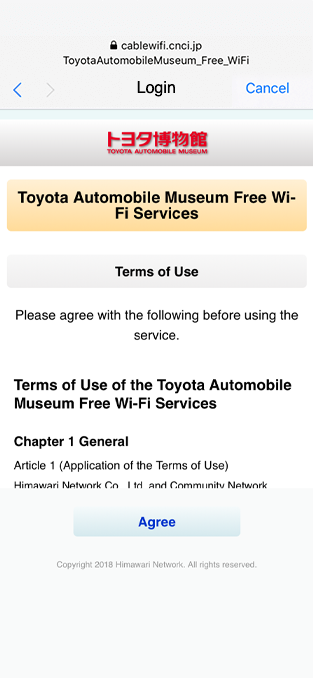Plan Your Visit
Exhibition Guide for Smartphones / On-site Wi-Fi
Exhibition Guide for SmartphonesNo extra charge
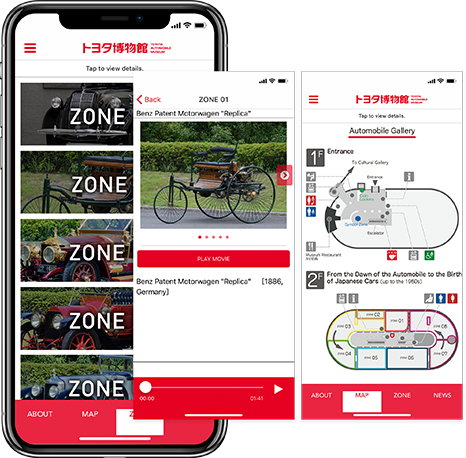
You will gain access to more than 80 audio commentaries with a focus on the highlights of our permanent
exhibition, with multilingual support available in Japanese, English, Chinese, and Korean.
If you wish to deepen your understanding of the exhibition, please scan the two-dimensional codes on the explanation panels with your smartphone.
How to use
Please check the following page for detailed information about how to use the exhibition guide for smartphones.
How to use the exhibition guide for smartphones- * Earphones are recommended when using the exhibition guide for smartphones in the museum.
On-site Wi-Fi
Free Wi-Fi service is available at the Toyota Automobile Museum. You may connect to it to utilize the internet and access the exhibition guide for smartphones.
How to connect
1
Select the SSID
Select the SSID "ToyotaAutomobileMuseum_Free_WiFi" from the list.
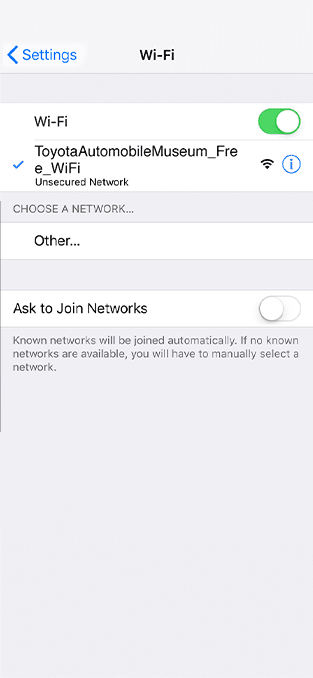
2
Select your login method
Launch the browser and tap "Agree Auth".
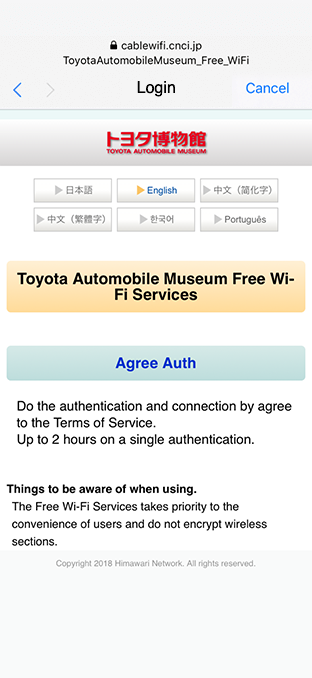
3
Confirm your acceptance of the terms of use
Review the terms of use and tap "Agree".